In Coco, departed loved ones briefly return through photos and music, and iconic figures are brought back to life, much like how we cherish photos and videos in the digital age.
Today, Deep Nostalgia AI offers us a new way to 'revive' these precious memories. Just as the photos in the movie maintain the bond between the living and the dead, Deep Nostalgia AI like face-swapping and image-to-video enable us to revisit the past more interactively and dynamically. These technologies restore old memories and breathe new life into them as if turning back time.

Deep Nostalgia is an innovative AI technology that enables users to animate still photos. Advanced deep-learning algorithms create realistic video clips from static images, making it seem as though the people in the photos are moving, smiling, or even blinking.
Deep Nostalgia has gained popularity because it allows users to 'recreate' the past, evoking nostalgia by dynamically bringing old family photos, historical figures, and cherished memories back to life.
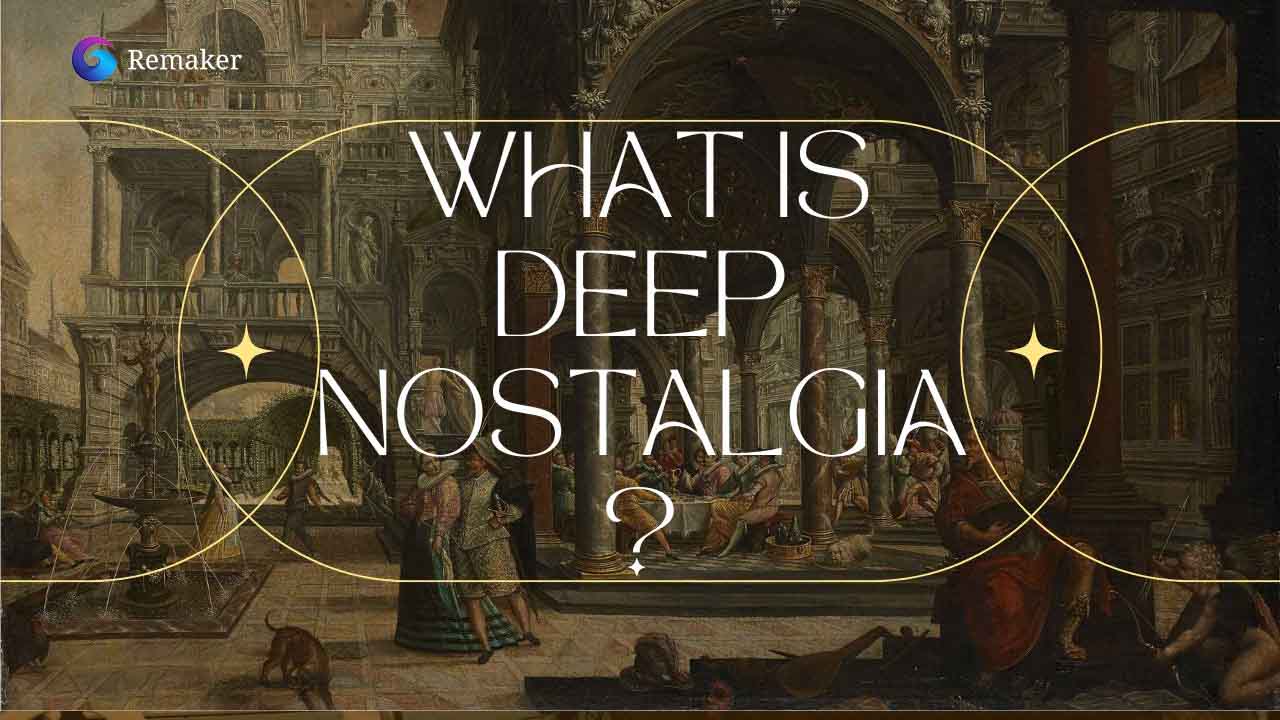
Deep Nostalgia merges technology with a touch of nostalgia, allowing users to bring their past to life visually. With numerous AI tools available, it can be tough to pick the right one. Here, we highlight three top Deep Nostalgia tools to help you choose. Explore them below!
1.MyHeritage Deep Nostalgia:
Main Features: Focuses on animating people in still photos to make them appear as if they are smiling, winking, or nodding.
Functionality: Primarily used for the emotional restoration of old photos and family albums, it is ideal for dynamically showcasing historical figures and family memories.
Use Case: Best suited for users looking to transform static family history photos or historical figures into lively, dynamic images.
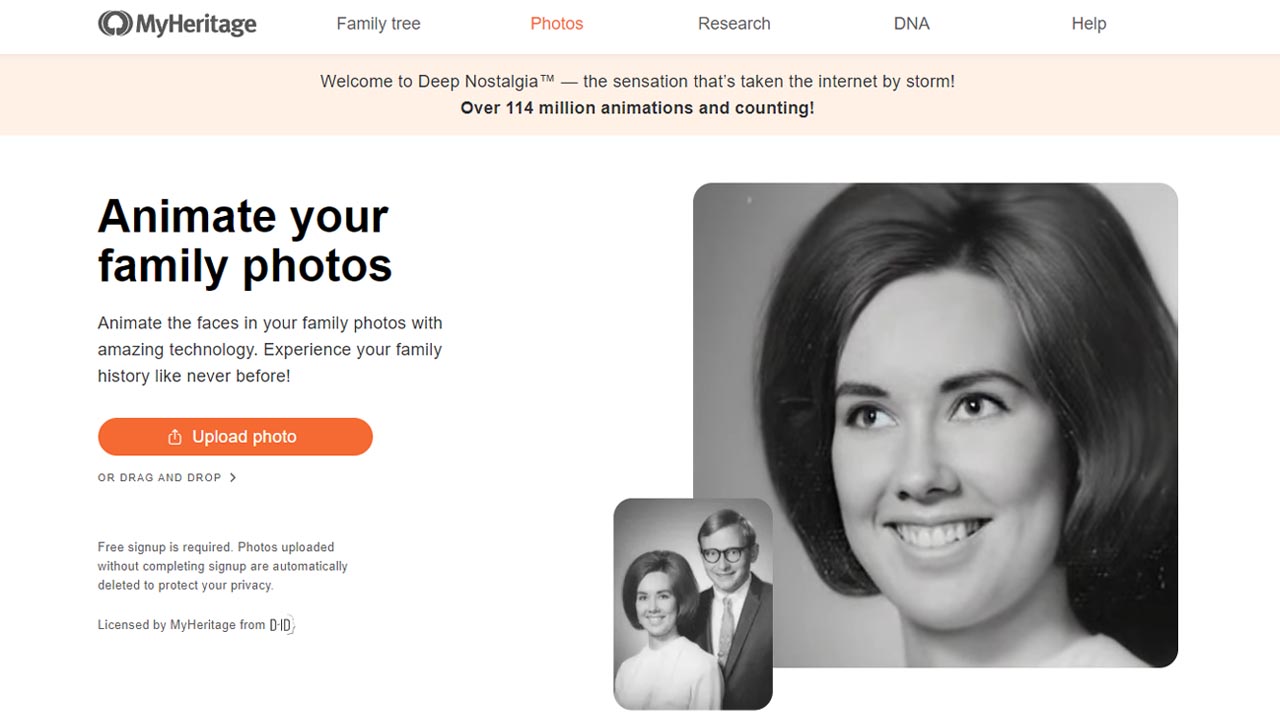
2.Remini:
Key Features: In addition to photo restoration and enhancement, Remini converts still photos into moving images. It primarily focuses on improving photo quality while adding animations.
Functionality: Remini utilizes advanced photo enhancement technology to upgrade blurry images to high resolution. Its animation feature brings still photos to life, though the main emphasis is on enhancing photo quality.
Use Case: Ideal for users who need to restore old, low-quality photos and want to add animation effects to bring the subjects to life.
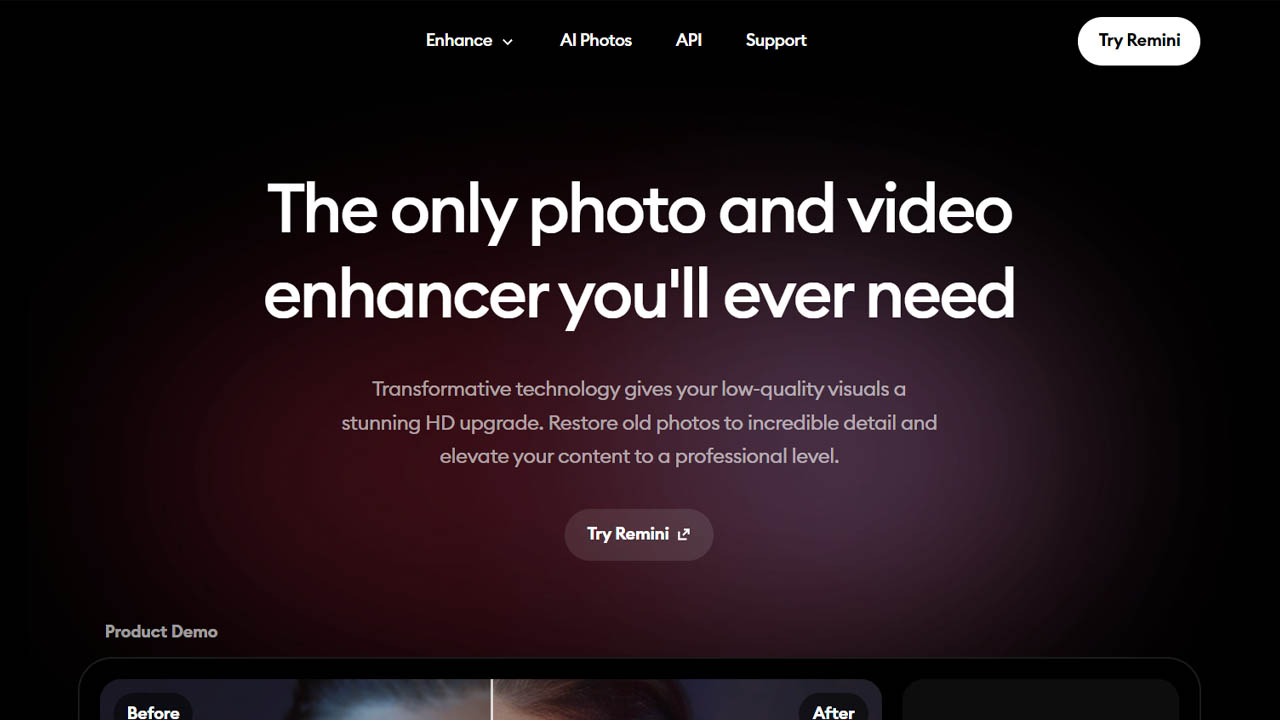
3.D-ID:
Key Features: D-ID's "Live Portraits" animates still photos, making subjects appear to move, smile, or express emotions.
Functionality: Uses advanced technology for realistic animations with customizable options and emphasizes privacy and ethical use.
Use Case: Perfect for creating dynamic animations from static images for personal, marketing, or historical purposes.
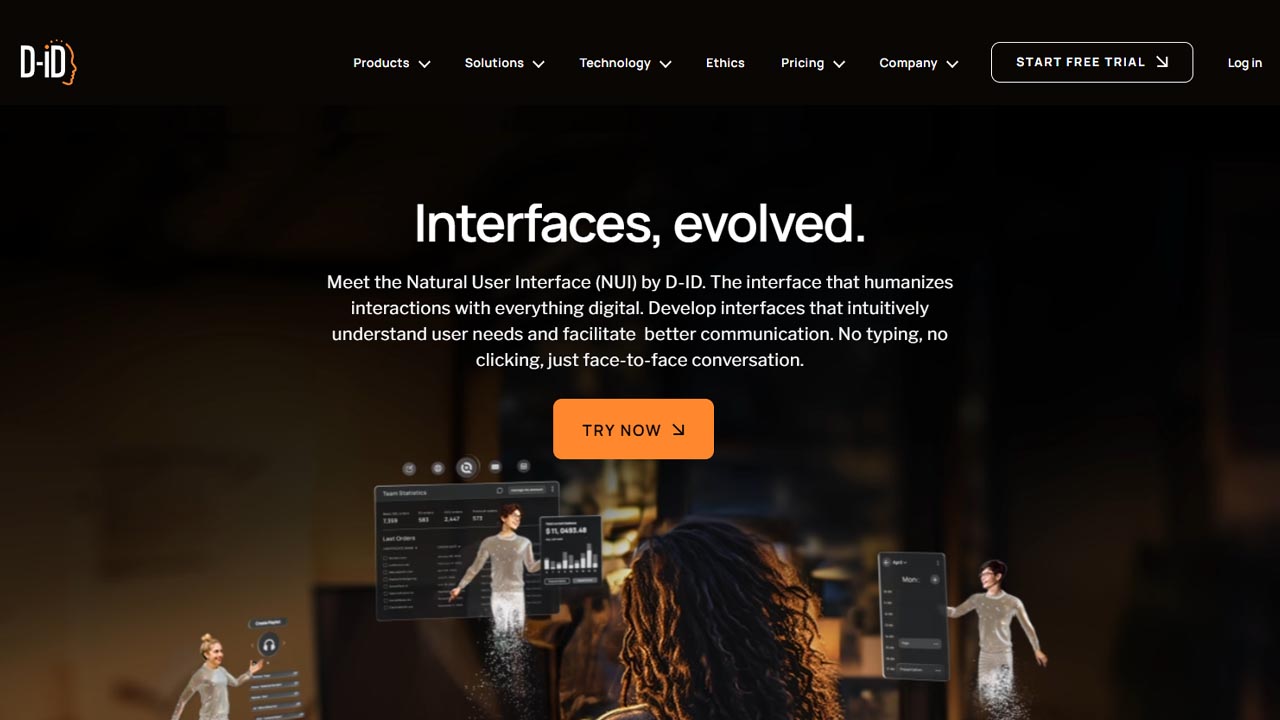
While the tools we've covered animate static photos, the next tool adds an extra dimension by making photos speak. Remaker AI enhances this capability by AI Talking Photo, allowing users to craft animated stories around their images. This feature revitalizes old photos with dialogue and dynamic narratives.
You can have lunch with Albert Einstein or make Audrey Hepburn sing, to create entertaining and educational video content.
How to animate picture and make it talk:
Step 1:Upload photos
Start by selecting and uploading the photo you want to animate. Make sure the face is clearly visible in the picture for best results.
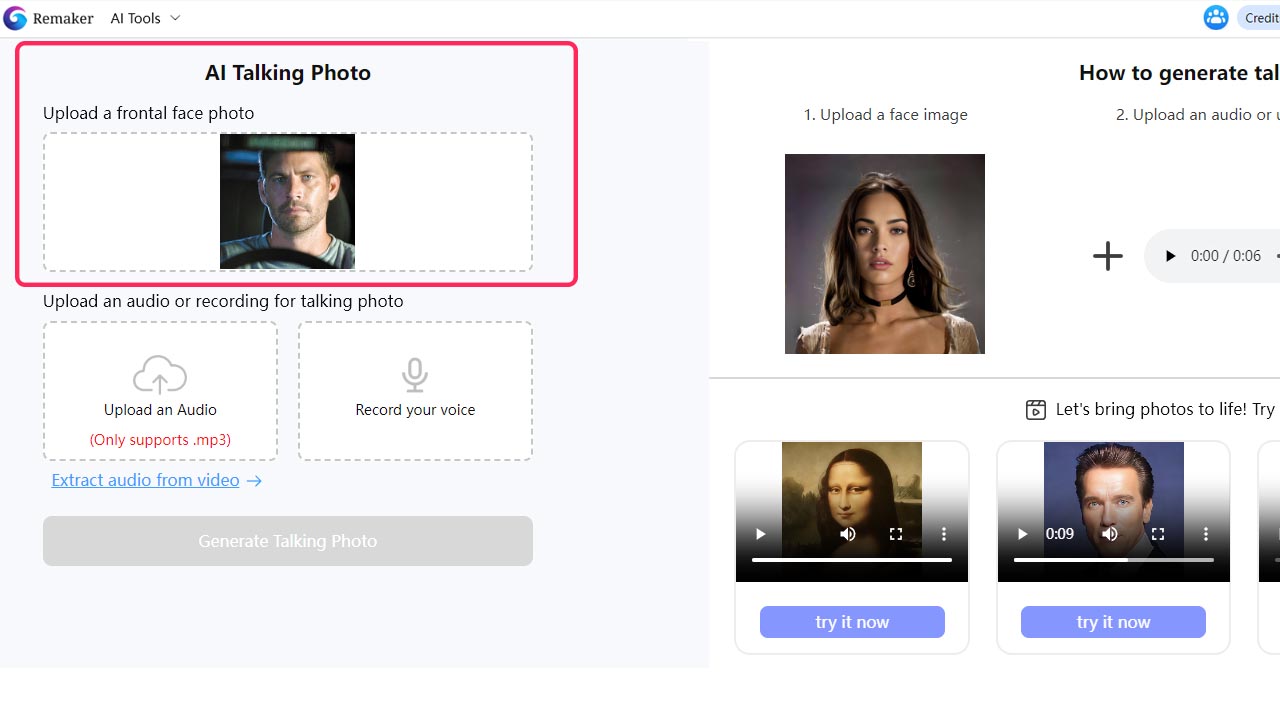
Step 2:Upload an audio or recording
Enter the text you want the photo to convey or upload a voice recording.
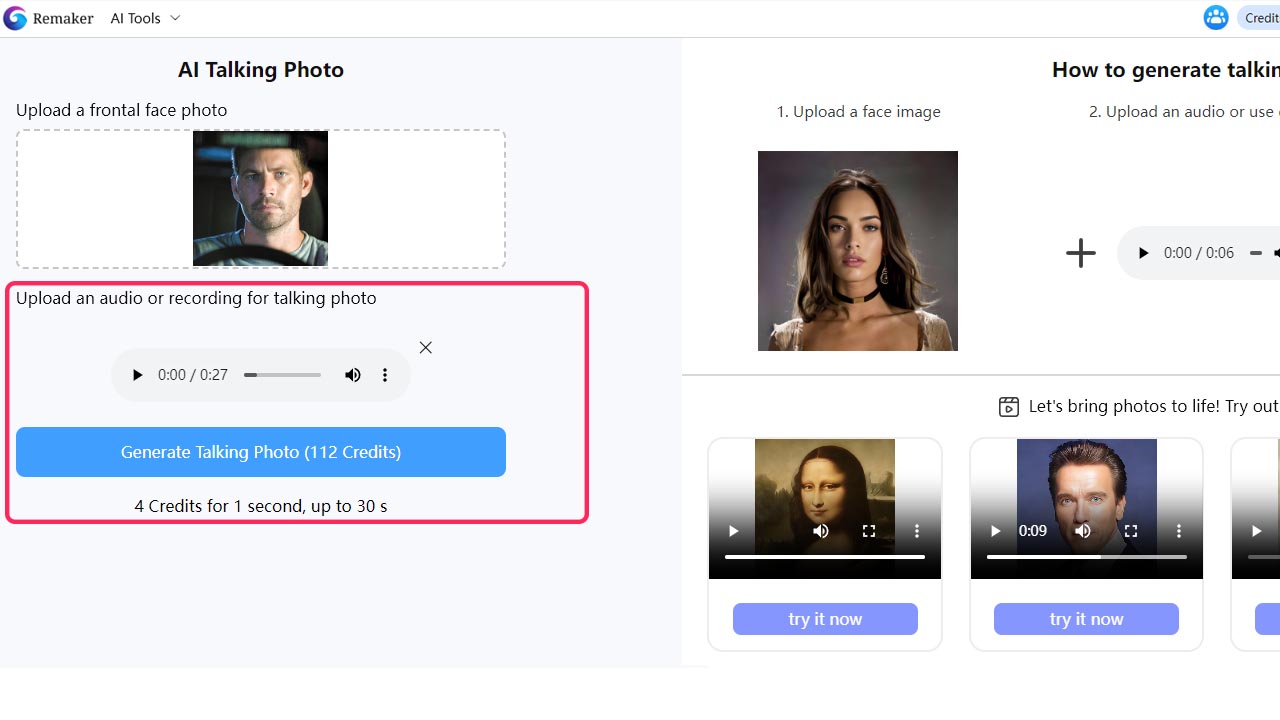
Step 3:Preview and edit
Preview the animated photo to see how the voice and motion will look.
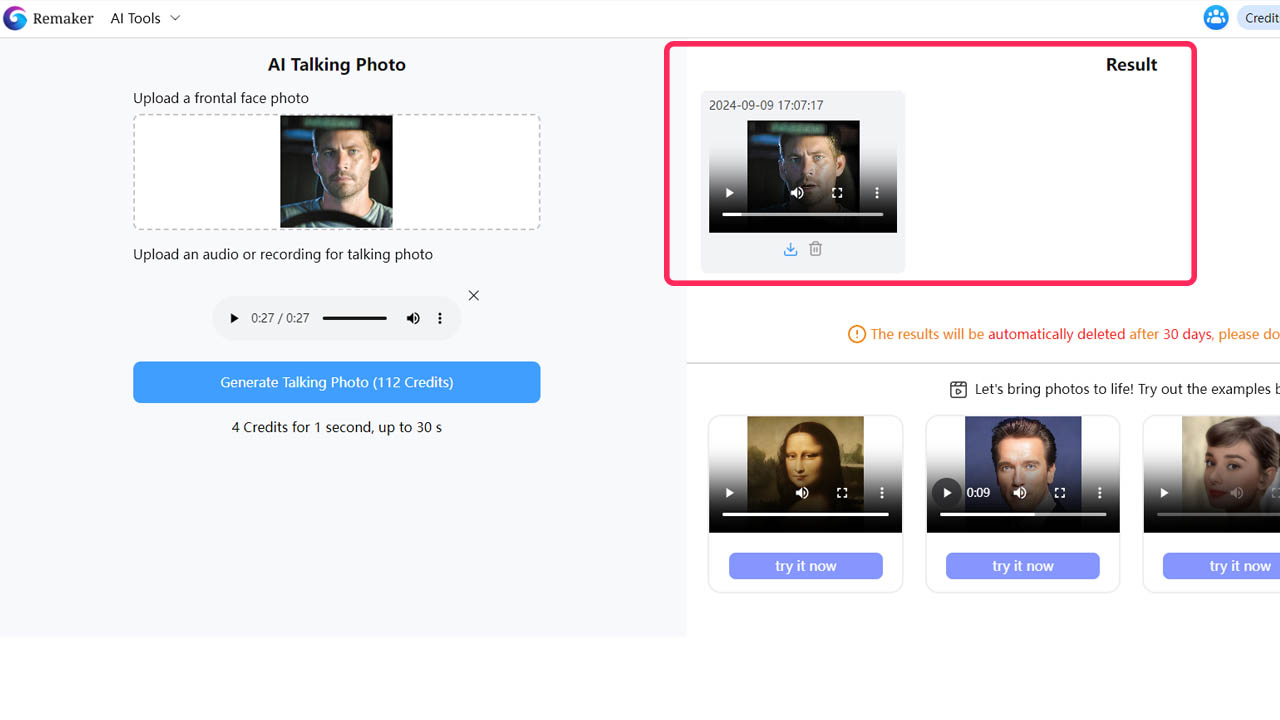
Step 4:Save and Share
Once you're satisfied with the results, save the animated photo.
Your browser does not support the video tag. Bringing Back the Family Time with AI Face Swap For families who have lost a loved one, users can select a family member from an old photo and utilize AI Face Swap technology to incorporate their facial features into photo or video templates for scenarios such as family gatherings, holiday celebrations, and more.
Remaker AI Face Swap technology can bring great comfort and create a cozy photo or video that looks like a step back in time and a family reunion.
● Family Group Photo with AI Face Swap
Step 1:Upload Original Image
Select the vintage or cherished photo.,Retain non-face areas for nostalgia's sake.
Step 2:Upload Target face
Swap face from original image
Step 3:Click the "swap" button
After clicking the Generate button, Wait for the magical effect of “Deep Nostalgia” blending the past with the present perfectly.
Step 4:Download and Use
Download the image filled with nostalgia.Share with loved ones, spreading joy and memories across generations.
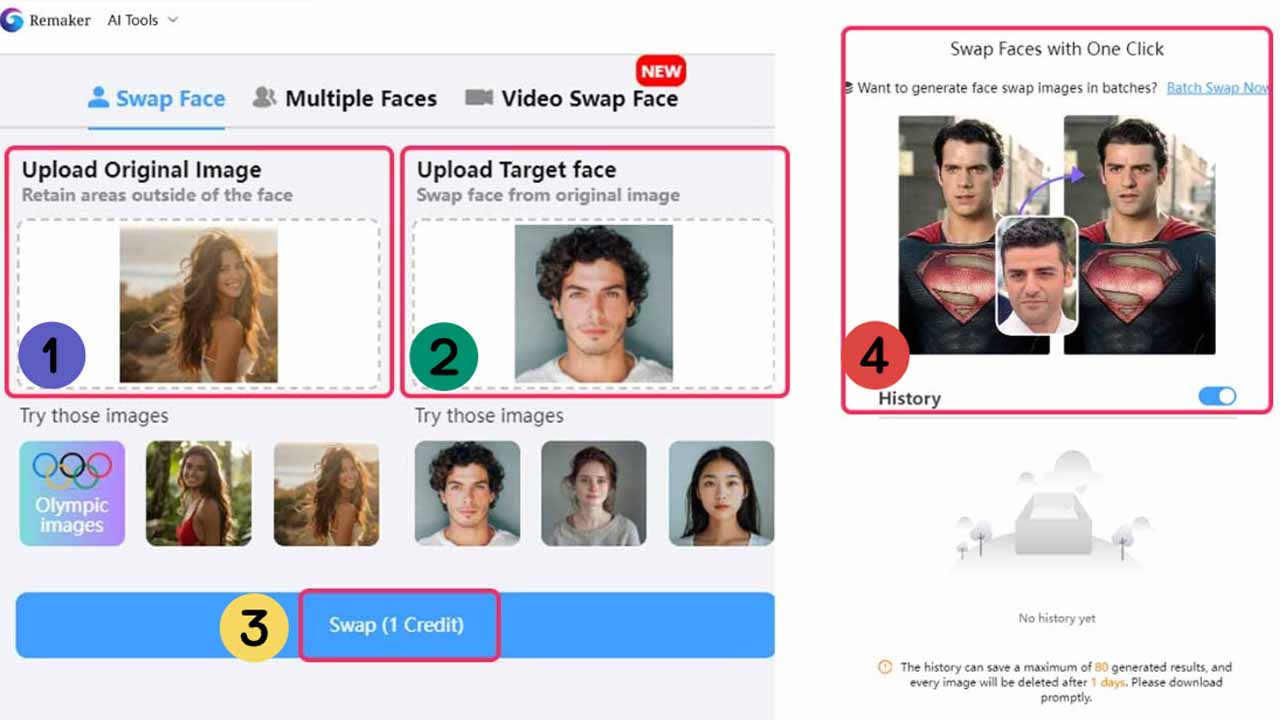
● Family Group Photo with Multiple Face Swap
Step 1:Upload Photo
Upload the photo you want to edit as the source image. Ensure that the image is clear and well-lit for better results.
Step 2:Choose Your Nostalgic Face to Swap
Select the image you want to face swap with. Choose from preset photos or upload any image to replace your face.
Step 3:Preview and Download
Click 'Generate' to magically replace the face in seconds,ready to share with loved ones and relive those cherished moments together.
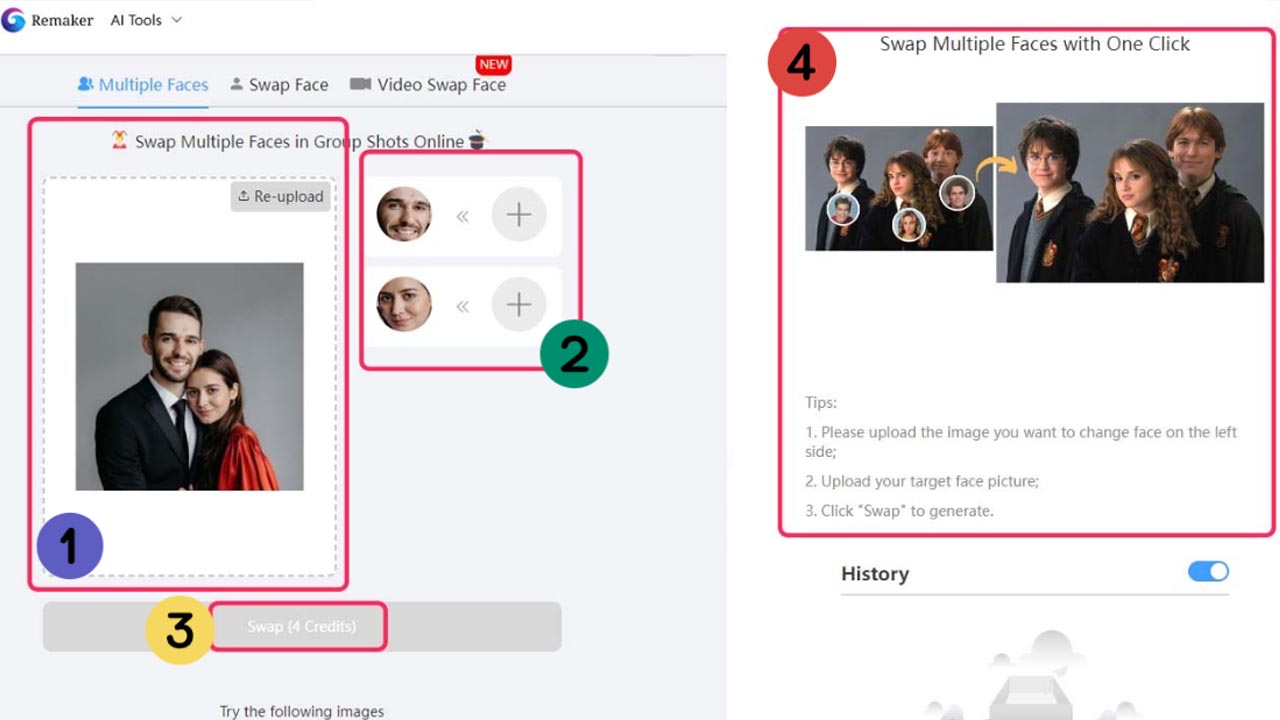
● Family Group video with Face Swap
Step 1:Upload Your Video
Upload the video you wish to edit. Choose a video that holds fond memories in your heart.
Step 2:Upload a nostalgic replacement face
Upload a clear photo of the face you want to include.
Step 3:Crop Focus
Use the crop tool to pinpoint the most meaningful moments in your video for face replacement.
Step 4:Generate Face Swap Video
Click the button to generate your face swap video. AI will swap faces for a realistic effect.
Step 5:Export Result Video
Once satisfied with the result, export your video and share it with your audience.
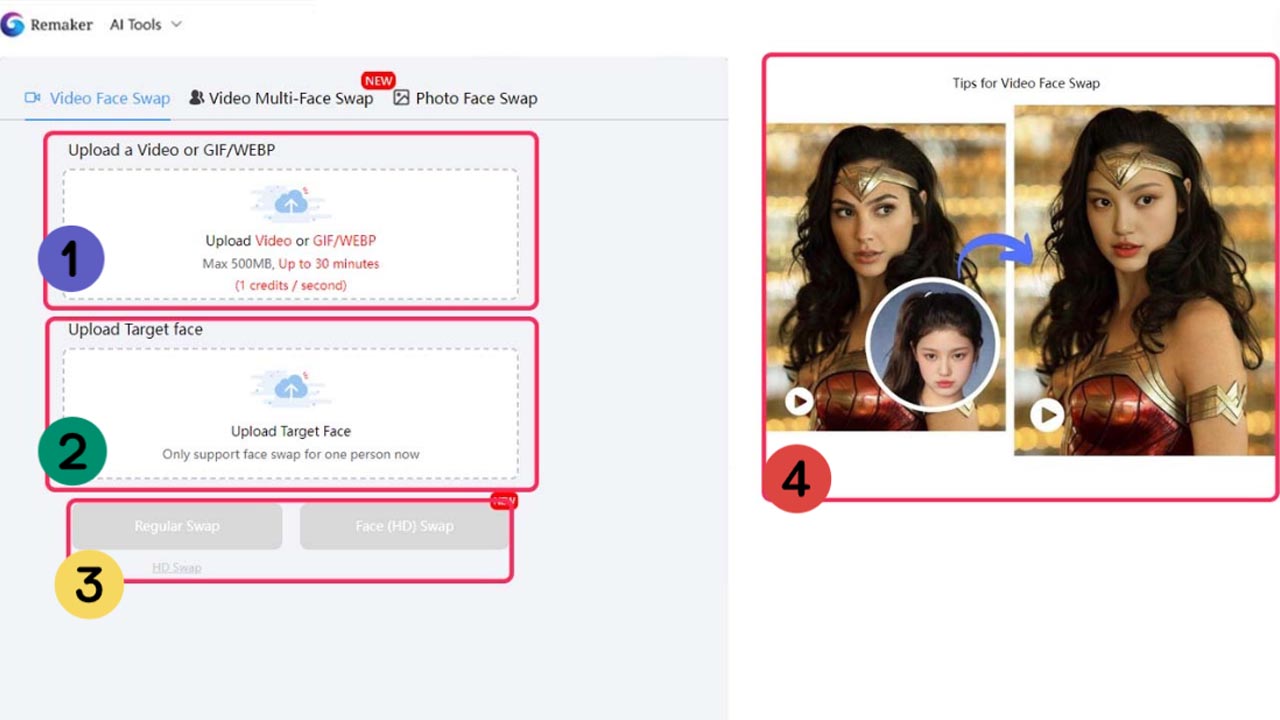
● Family Group video with Multiple Face Swap
Step 1:Upload Video
Select your video for editing.
Step 2:Capture face image
Click to capture the face in the video.
Step 3:Detect face and upload alternative face
After detection, select a nostalgic alternative face.
Step 4:Select Clip (optional)
Select a specific video clip for custom face replacement.
Step 5:Generate with Deep Nostalgia
Click Generate and let the AI infuse the video with nostalgia and realistic face swap effects.
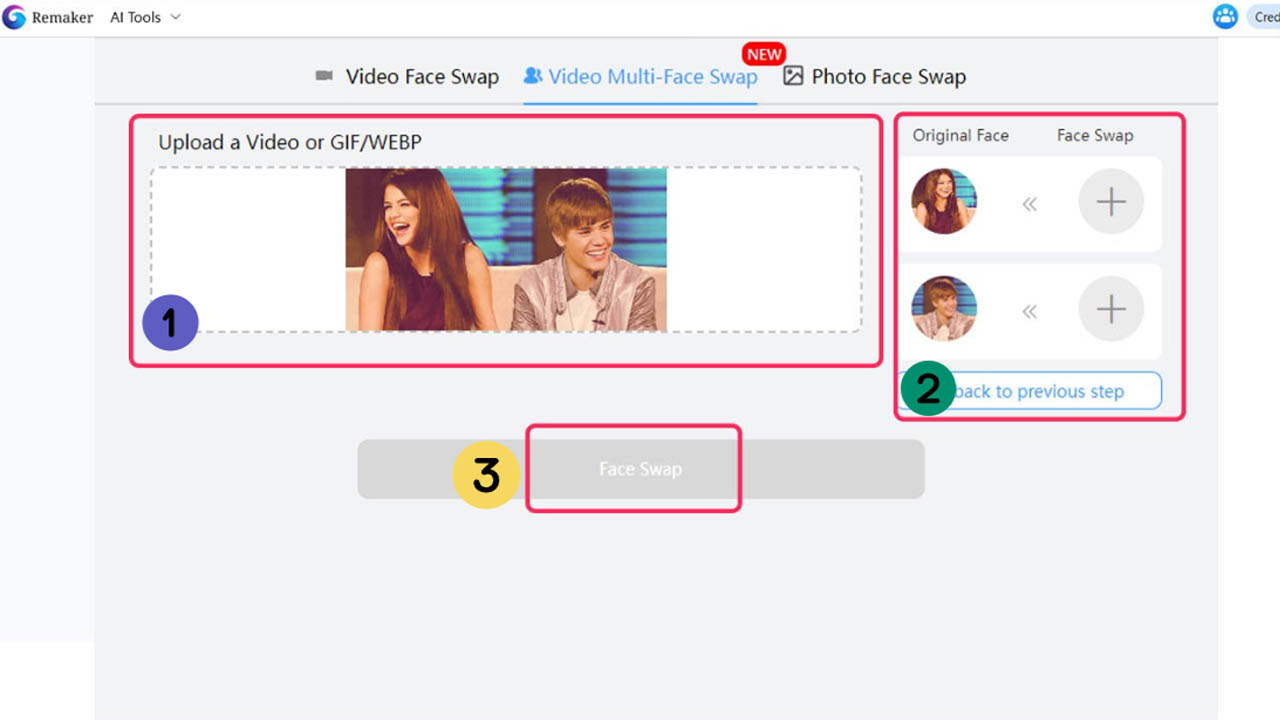
After reading this article, you'll realize the far-reaching effects of nostalgia and learn about useful tools. These include ways to bring old photos to life through AI and the magic of making silent photos tell a story. Start trying to experience this fascination!